
TypeScript vs JavaScript: Which Language Wins for Your Next Project?
- 1. Introduction
- 2. Overview of TypeScript and JavaScript
- 3. Core Differences Between TypeScript and JavaScript
- 4. Advantages of Using TypeScript
- 5. Advantages of Using JavaScript
- 6. TypeScript vs JavaScript in Specific Frameworks and Libraries
- 7. Here’s a quick look at how TypeScript and JavaScript handle types, highlighting TypeScript’s added safety:
- 8. Choosing the Right Language: When to Use TypeScript or JavaScript
- 9. Conclusion
The world today has become more technologically advanced, making the choice of a programming language for your undertaking of paramount importance; otherwise, you may experience disappointments. Among others, the two dominant technologies in web development are Typescript and Javascript, whose prevalence often raises the question of which is better for the developer. Though Javascript has had a long-standing reign over web development, of late, there has been an increase usage of Typescript, especially in teams developing large scale applications.
Introduction
JavaScript can be called the web language for good reason—it is powerful, versatile and supported by various applications, having existed for decades. While it was originally designed to make web pages more dynamic and interactive, JavaScript has gradually developed to become a comprehensive programming language for both client-side and server-side applications, using libraries and frameworks like React, Vue and Node.js.
In 2012, Microsoft released TypeScript a superset of JavaScript with added features such as static typing designed to assist programmers write cleaner code that is easier to maintain. Nowadays the use of TypeScript is skyrocketing especially in the case of large frameworks and projects carried out by several people, where to maintain readability of the code and avoid errors to the maximum possible level is crucial.
The question then becomes, is TypeScript worth the learning curve? Or should you stick with JavaScript?
Overview of TypeScript and JavaScript
- JavaScript: The backbone of web development, JavaScript is a high-level, interpreted language that powers both frontend and backend code. Its versatility allows developers to handle everything from animations and interactive elements on a webpage to server-side logic with frameworks like Express.js. Being widely adopted and universally compatible, JavaScript is supported by all major browsers without needing additional setup.
- TypeScript: A statically typed language built on top of JavaScript, TypeScript compiles to JavaScript and works with JavaScript frameworks, enhancing productivity through type safety and advanced tooling. By using TypeScript, developers can define types for variables, functions, and properties, which makes it easier to spot potential issues before running the code.
Core Differences Between TypeScript and JavaScript
- Typing: One of the most significant differences between TypeScript and JavaScript is the typing system. TypeScript uses static typing, which requires specifying the types of variables (such as strings, numbers, or custom types). This prevents common errors and improves code readability, especially in larger codebases. JavaScript, on the other hand, is dynamically typed, which provides flexibility but increases the risk of runtime errors.
- Compilation: TypeScript must be compiled into JavaScript before it can be run, adding an extra step in the development process. While this may seem inconvenient, the compilation process provides an opportunity to catch errors early. JavaScript, however, executes directly in the browser, allowing for immediate feedback, which is often beneficial for rapid prototyping.
- Development Experience: TypeScript’s enhanced tooling support means that Integrated Development Environments (IDEs) like Visual Studio Code can provide intelligent code completion, error highlighting, and real-time feedback, all of which improve productivity. JavaScript offers less guidance during coding but remains highly adaptable.
Advantages of Using TypeScript
- Error Prevention: TypeScript’s static typing makes it possible to identify potential errors early in the development process, reducing the likelihood of bugs appearing in production. For instance, if you try to pass a string where a number is expected, TypeScript will flag it as an error, helping to enforce consistency across the codebase.
- Enhanced Readability and Maintainability: Type definitions in TypeScript serve as a form of documentation, making it easier for developers (especially those new to a project) to understand the purpose of each variable or function. This can significantly improve collaboration on larger teams.
- Better Tooling Support: IDEs offer advanced features like autocompletion, refactoring tools, and inline documentation with TypeScript, thanks to its type information. These features streamline the development process and reduce time spent hunting down errors.
- Scalability: TypeScript is preferred for large applications, as it enforces stricter code standards and improves teamwork by making code easier to read, understand, and modify. These attributes make TypeScript especially valuable for long-term, large-scale projects.
Advantages of Using JavaScript
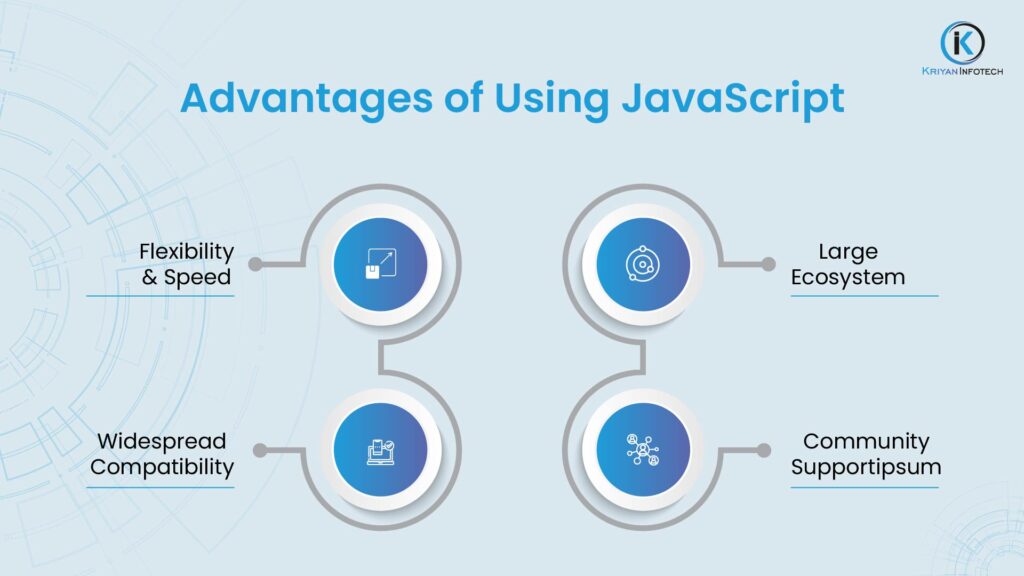
- Flexibility and Speed: JavaScript’s dynamic typing allows for rapid development, making it ideal for smaller projects, quick prototypes, and applications where fast iteration is essential. JavaScript’s flexibility lets developers quickly modify and test code, adapting to evolving requirements.
- Widespread Compatibility: JavaScript’s native browser support makes it the go-to choice for web development. It runs effortlessly across different environments, from desktops and mobile devices to servers, thanks to its universal compatibility.
- Large Ecosystem: With a massive library ecosystem and extensive community support, JavaScript has an abundance of resources, libraries, and frameworks available. Its compatibility with TypeScript further means that many JavaScript libraries are usable in TypeScript projects, offering flexibility for developers.
- Community Support: JavaScript’s established community provides a wealth of tutorials, forums, and resources, which can help developers troubleshoot issues and enhance their skills more easily.
TypeScript vs JavaScript in Specific Frameworks and Libraries
- React: TypeScript is increasingly popular with React, as it enhances type safety and reduces runtime errors. For complex applications, TypeScript provides better maintainability and collaboration support.
- React Native: While JavaScript remains the default for React Native, TypeScript is often used to build larger or more complex mobile applications, where its added structure helps ensure stability and readability.
- Next.js: Next.js offers robust TypeScript support, making it easy for developers to create full-stack applications with server-side rendering, enhanced type safety, and clear documentation through types.
JavaScript:
function greet(name) {
return “Hello, ” + name;
}
console.log(greet(5)); // No error, but unexpected output
TypeScript
function greet(name: string): string {
return “Hello, ” + name;
}
console.log(greet(5)); // Error: Argument of type ‘number’ is not assignable to parameter of type ‘string’
In JavaScript, the function may not work as expected if given the wrong type. TypeScript prevents this error, making it clear from the start what kind of input is required.
Choosing the Right Language: When to Use TypeScript or JavaScript
- Use TypeScript for:
- Large-scale projects that need long-term maintainability.
- Applications with complex data structures where type-checking can prevent bugs.
- Development teams working in collaborative environments where clear documentation and type definitions aid in collaboration.
- Use JavaScript for:
- Smaller projects or prototypes where development speed is a priority.
- Simple applications that don’t require heavy structure or complex data handling.
- Cases where flexibility and rapid iteration are necessary.
Conclusion
Choosing between TypeScript and JavaScript depends largely on the project’s complexity and the team’s goals. TypeScript’s type safety, readability, and tool support make it a strong candidate for large-scale applications and long-term projects. However, JavaScript’s simplicity, flexibility, and widespread compatibility make it ideal for smaller applications, rapid prototyping, and scenarios where minimal setup is essential. Ultimately, both languages offer unique benefits, and understanding their strengths can help you select the right tool for your development goals.
Ready to power up your next web or mobile project? Contact Kriyan Infotech today for expert advice and development services that help you make the most of TypeScript, JavaScript, and beyond. Let’s build something amazing together!
E-commerce Development Errors That Make Stores Lose Revenue
Introduction Running traffic to your online store is...
Smarter Ways Startups Can Avoid Software Development Delays
Introduction For startups, time isn’t just money; it’s...
How Bad UI Can Impact User Experience and Conversions
Introduction You can spend thousands on ads, SEO,...



