
Top 5 solutions to stop brute force attacks on WordPress website
Introduction
WordPress website security is in high demand these days. The simple reason is the unparallel popularity of this CMS (Content Management System). In the past few years, it has been witnessed that 500 websites are created through this CMS, on a daily basis. A report states that there are around 810 million websites that are using WordPress as a content management system. This data allows WordPress to have a share of 43% of all the websites existing on the internet. Consequently, WordPress security has also been compromised unwaveringly.
In this day and age of data analytics, it is extremely important to fetch data and do business. On the other hand, the negative side of it is that evil also keeps on playing its role. Various bots are used by hackers to brutely attack websites and steal data and sell them. Sometimes, they even bring down the ranking or maybe upload inappropriate content which eventually leads to site damage.
In this manuscript, our goal is to understand the channels through which cyber mafias construct their roads to attempt brute force attacks and understand how to police them by using various methods of security, either through precautionary measures or some WordPress plugins.
Solutions to stop brute force attacks on WordPress website
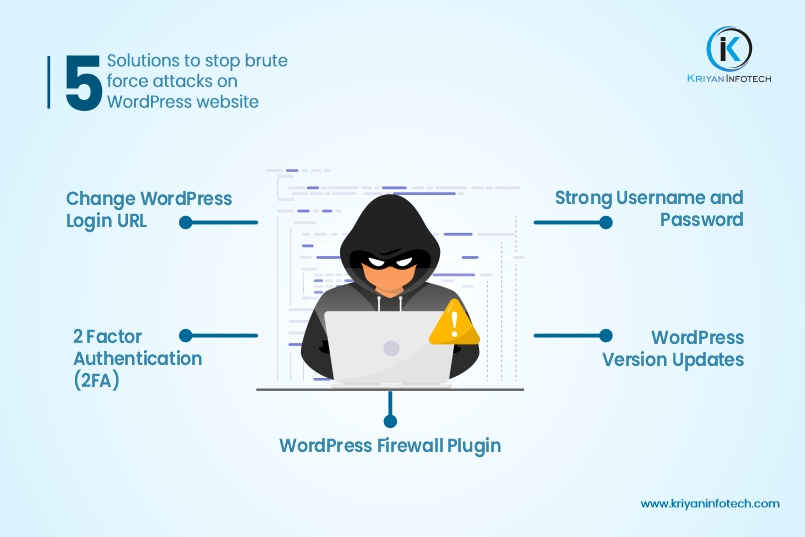
1. Change WordPress login url
WordPress provides a default login page which is the same for every website. For example, the URL of your website is mywebsite.com. The login page will be mywebsite.com/wp-admin. This makes the work of hackers easier, for they are easily able to land on the login page, wherefrom they try to detect the username and finally password. The best thing here is to hide the login page completely. It can be easily done by making minor changes in the .php of your website. However, for the non-coders, this is not an advisable act, for they can harm the other codes too. In such a case, he can install a plugin WPS Hide Login. This helps to rename the URL according to your choice and prevents hackers from peeping into your login dashboard.
2. Factor authentication (2FA)
Two-factor authentication is a protective layer, almost used by every social media platform, bank, and other internet portals to make sure the accounts are not accessed by hackers even if he manages to obtain the credentials. While enabling two-factor authentication on your WordPress website, any login attempt apart from the known device will have to pass the protective layer test. It can be in the form of an OTP code, a bot phone call, or any other thing. In this way, your website can be secured, and become less prone to brute force attacks.
3. Strong username and password
While taking into serious consideration the hiding of the login page, it is equally important to choose a username and password as undecipherable as possible. Hackers work on the trial and error method. They make multiple attempts to guess the right username and password. Anything that is associated with your name, place, birth, or any close belonging is easily predictable. Never choose usernames such as admin with any prefix or suffix or your name with the same. Also, never make it a habit of using the same username and password for multiple portals. People often prefer choosing the same password for every profile they have. According to some reports, 80% of the hacks are successful because of easy predictable usernames and passwords. And in case you already have a weak username, try making another user through a different email address and give all the administrative powers to it. Later delete the first username.
4. WordPress version updates
The popularity of WordPress has made it more prone to hacks and bugs. Therefore, developers keep on detecting the vulnerabilities and try to fix the patches in regular updates. The key to a safer website is to make sure all the updates are done regularly. The expired plugin, theme, or WordPress version allows the hacker to create room for hacking. The outdated versions have caused 61% of the website hacks.
5. WordPress firewall plugin
Sometimes hackers make DDoS attacks on your website by bringing unauthorized traffic that causes server issues. Because of this, the website is entirely blocked if it runs on shared hosting. A firewall plugin gives you the control of blocking a particular geolocation or a type of traffic on your website. It also enables you to limit the number of users at a time. It has a directive known as ‘auto_prepend_file’ which is in the .htaccess. The firewall determines whether the requests made be approved or not.
Conclusion
Irrespective of your website’s worth, WordPress protection is a must, for it not only prevents your website from unethical hacking but also makes sure the data is not sold and misused. When it comes to e-commerce websites, the customer data, product data, history, communication, etc are all stored on your website. Such data breaches can cause long-term issues for your business.
If you are also running a business and your website runs on WordPress, do not delay to let hackers attack you. Contact us now to avail our WordPress security services and do your business free from the tensions of hacking.
FAQs
Brute force attack is done while using automation and scripts to guess passwords. It is a method of trial and error, where weak passwords are easily decoded. The hacker tries to make a hundred guesses every second. Some of the types of brute force attacks are – dictionary attacks, credential stuffing, password spraying, hybrid brute force attack, etc.
Malware and brute force attacks are two distinct actions, however, used in the same domain because malware can be used for brute force attacks. Malware is a specialized software designed particularly to cause viruses, trojans, spyware, adware, ransomware, etc. to harm the network or any computer system. On the other hand, brute force attacks are an act to illegally access an unauthorized panel through malicious attempts.
Distributed denial of service (DDoS) is particularly done by hackers to damage the server and redirect inauthentic traffic on the website that cannot be handled by your bandwidth. Therefore, we can say that DDoS is a type of brute force attack.
Specialized computers built for brute force attacks are highly advanced. They can browse around 10,000 to 1 billion passwords per second. Protection from brute force attacks is highly recommended.
Reach out to us at: marketing@kriyaninfotech.com
E-commerce Development Errors That Make Stores Lose Revenue
Introduction Running traffic to your online store is...
Smarter Ways Startups Can Avoid Software Development Delays
Introduction For startups, time isn’t just money; it’s...
How Bad UI Can Impact User Experience and Conversions
Introduction You can spend thousands on ads, SEO,...



